IT Support
/Setting up privileges and access
Access Control in IT Support
Access in module "IT Support"
The access control within the "IT Support" module follows a hierarchical structure based on the reporting relationships in the organization. Two main roles are identified: the requestor and their manager. Only the requestor and their manager can see their own tickets.
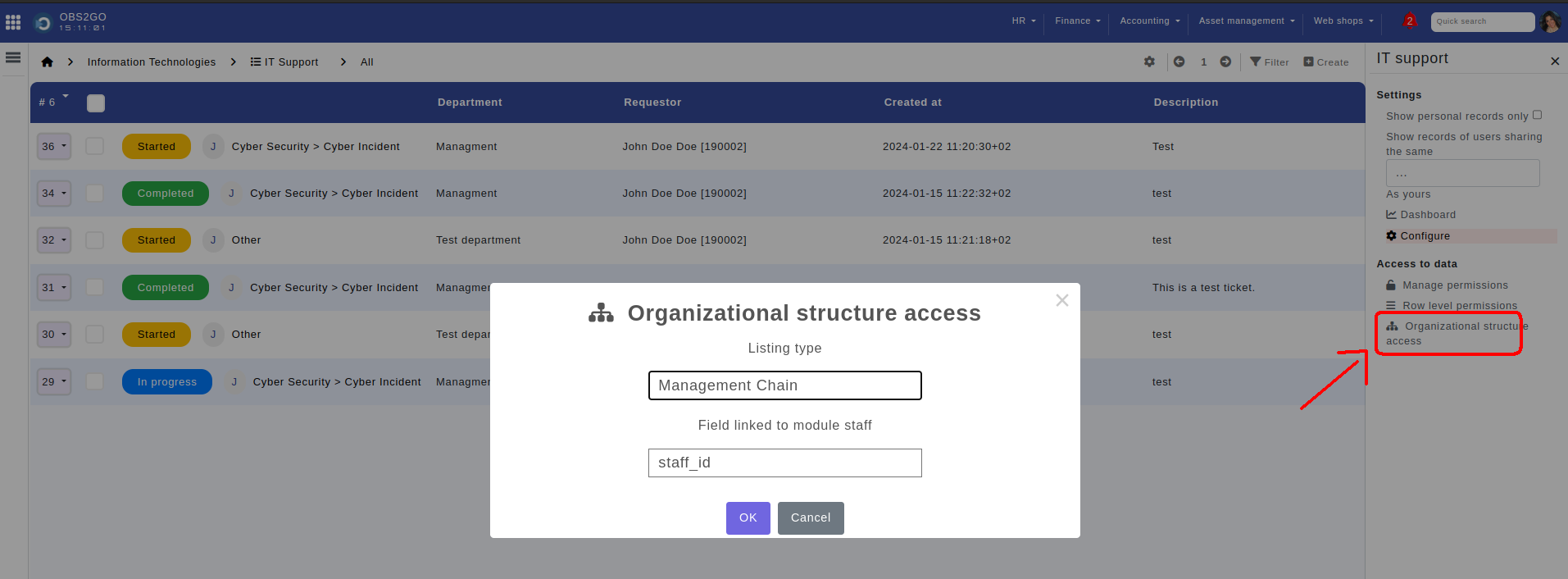
Module "IT Support" - Organizational structure access
Access in module "IT Support Administration"
This section outlines the access control principles implemented in the "IT Support Administration" module. Access is determined based on the selected department when submitting a ticket. Each support category is linked with a specific department, and users can only access tickets related to their chosen department.
Department-Based Access:
The access control in the "IT Support Administration" module is designed to be department-centric. Users can only view and manage tickets associated with the department they have selected. Key components include:
- Each support category is associated with a specific department.
- Users select a category when submitting a ticket, which implicitly assigns the ticket to the corresponding department.
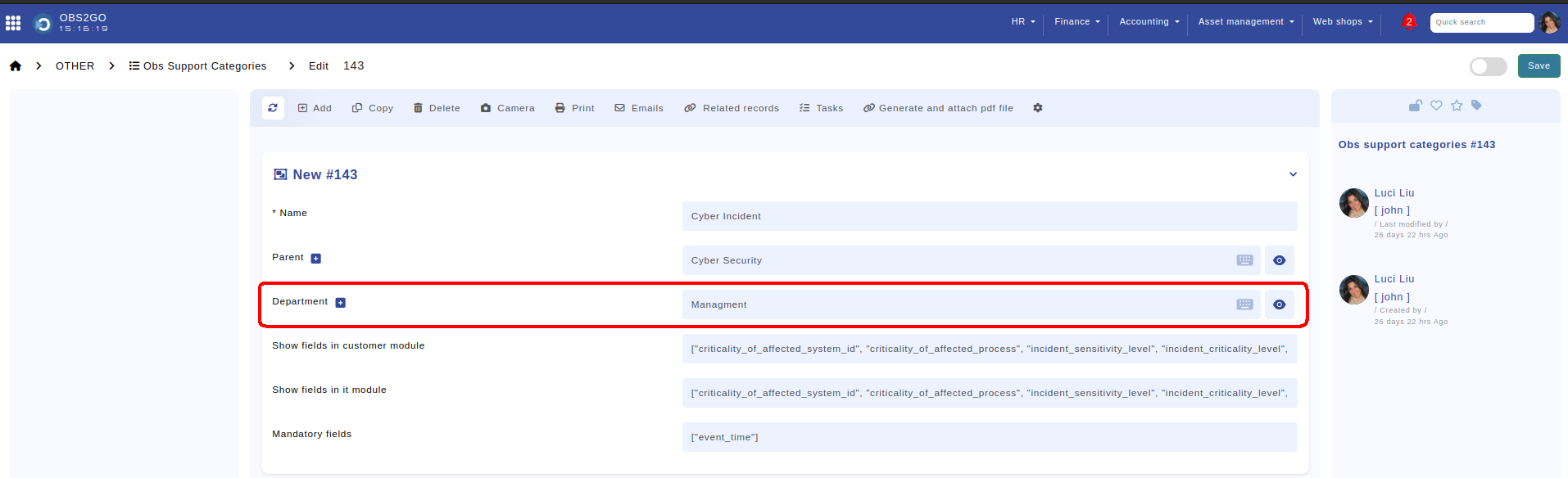
Module "Obs Support Categories" - Edit
Privileges and Access Groups:
Based on the assigned privileges, access groups are related to departments. Only users with the access group "support-admin" can access the "IT Support Administration" module. Additionally, users need specific privileges set for their department to view tickets related to that specific department. To see the relevant groups that have access to their respective department-related tickets, users can click on "Row level access" within the "IT Support Administration" module.
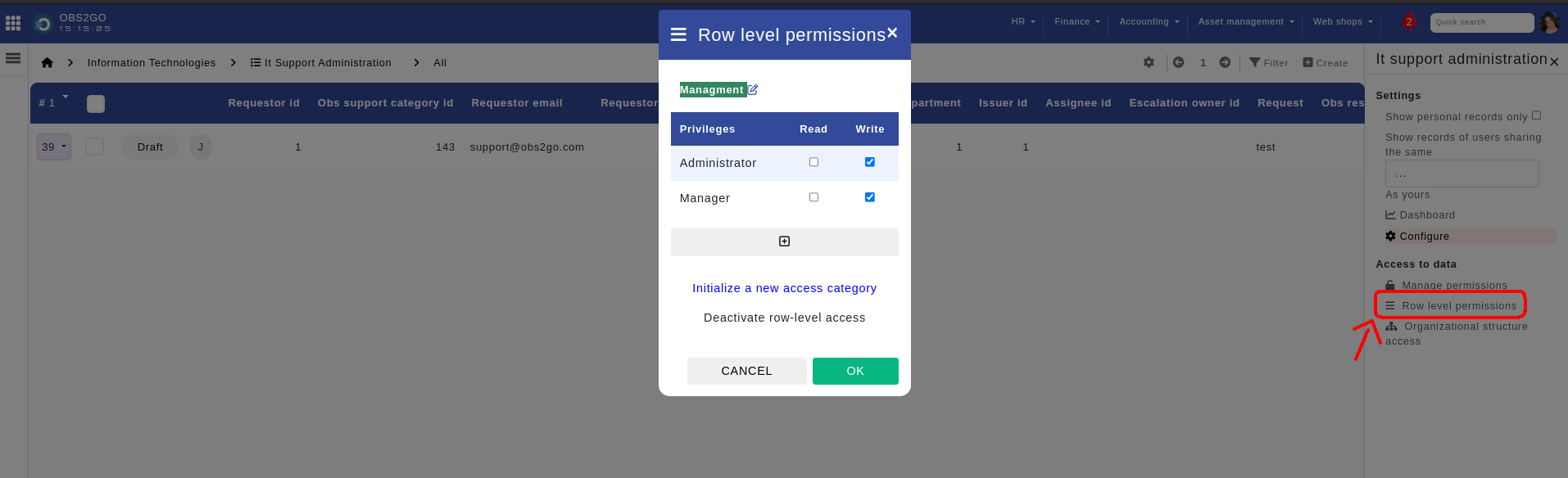
Module "IT Support Administration" - Row level permissions
Managing Users
Managing user access and privileges occurs within the "Users" module. If a user needs access to the "IT Support Administration" module, their access group should be configured as "support_admin." Furthermore, to grant the user access to tickets related to their department, the corresponding privilege should be set accordingly for that specific department.
Adding the access group - "support_admin":
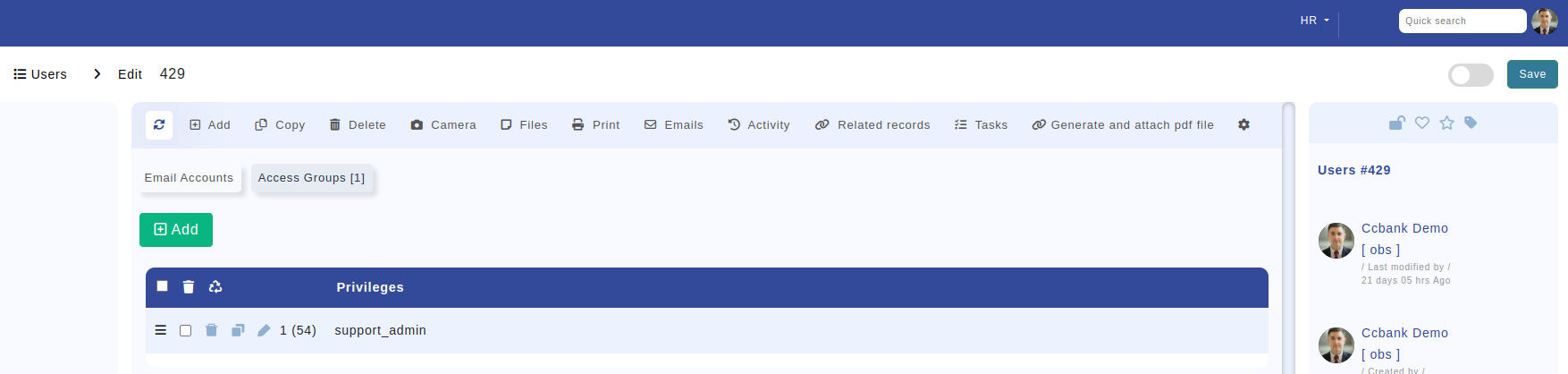
Module "Users" - Edit, Access Groups - Add
Selecting the privilege:
To grant the user access to tickets related to their department, the corresponding privilege should be set accordingly for that specific department.
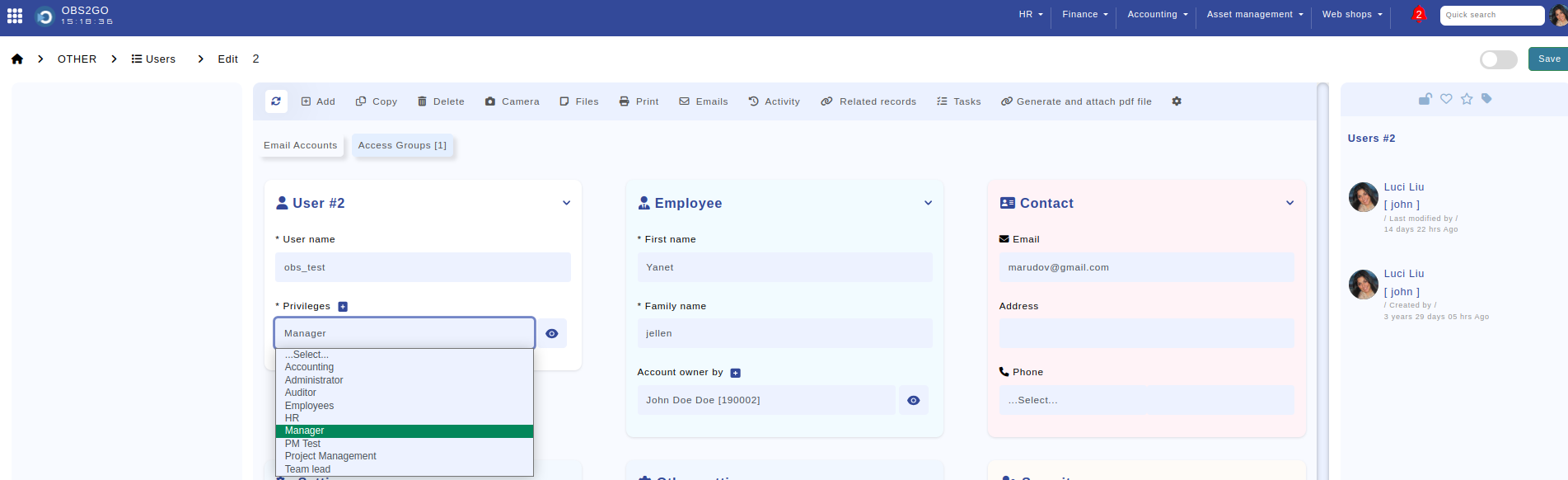
Module "Users" - Edit
Managing Systems in IT Support
In the "Systems" module, you can incorporate all the systems utilized within the company. To do this, navigate to the module and click on "Create." Ensure that you fill in the necessary information. Once you have configured all the systems, you can select the affected system when creating a new ticket.
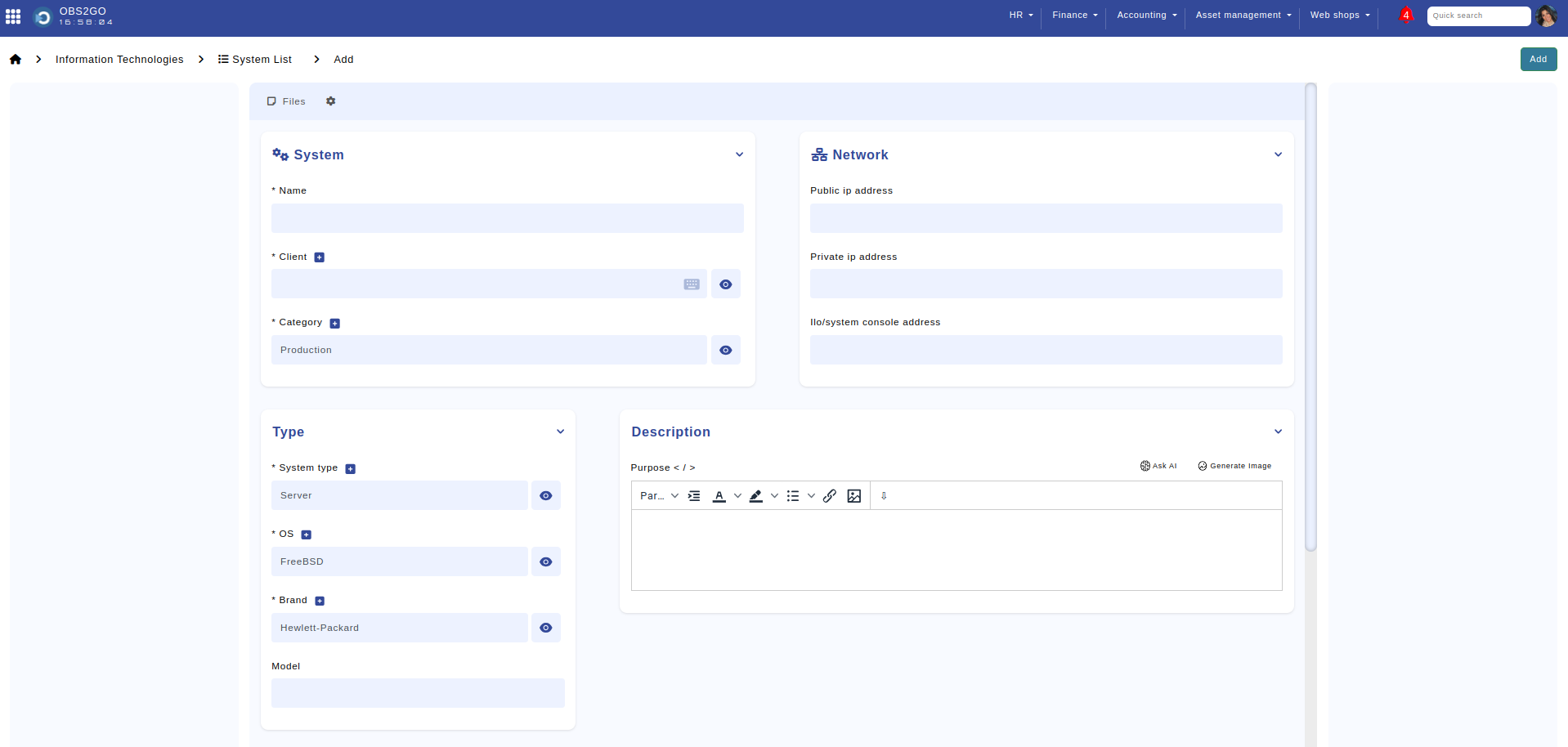
Module - "System list"
